Working on Panda Puppet I was stuck for quite awhile trying to figure out a work around for this problem until I stumbled across an article on bone based facial animation. I won't bore you with all the details (if you really want them, click the link) but essentially the idea is to stick a bunch of bones in a character's head and have each one control a different area of the character's face.
Here's how I am currently rigging using the default monkey head in Blender:

The bones work as follows:
B/C - Ears
D/E - Brow
F - Nose
G - Snout
H - Jaw
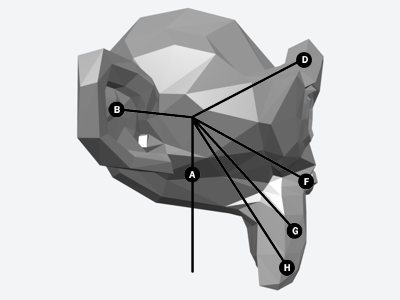
Here is a side view, in which the "A" bone (the primary head bone) is visible.
I am working with a low-poly head, made up of about 500 polygons. The poly count could be higher (more polys = smoother shape), but I am keeping it simple for now. Hopefully this "bone-based approach" will work. I need a more or less functional monkey head by March 15th to meet the deadline I am working with. The next week and a half is going to be very, very busy!
No comments:
Post a Comment